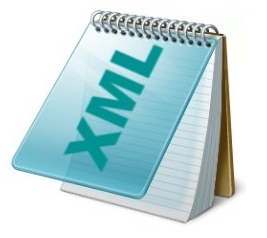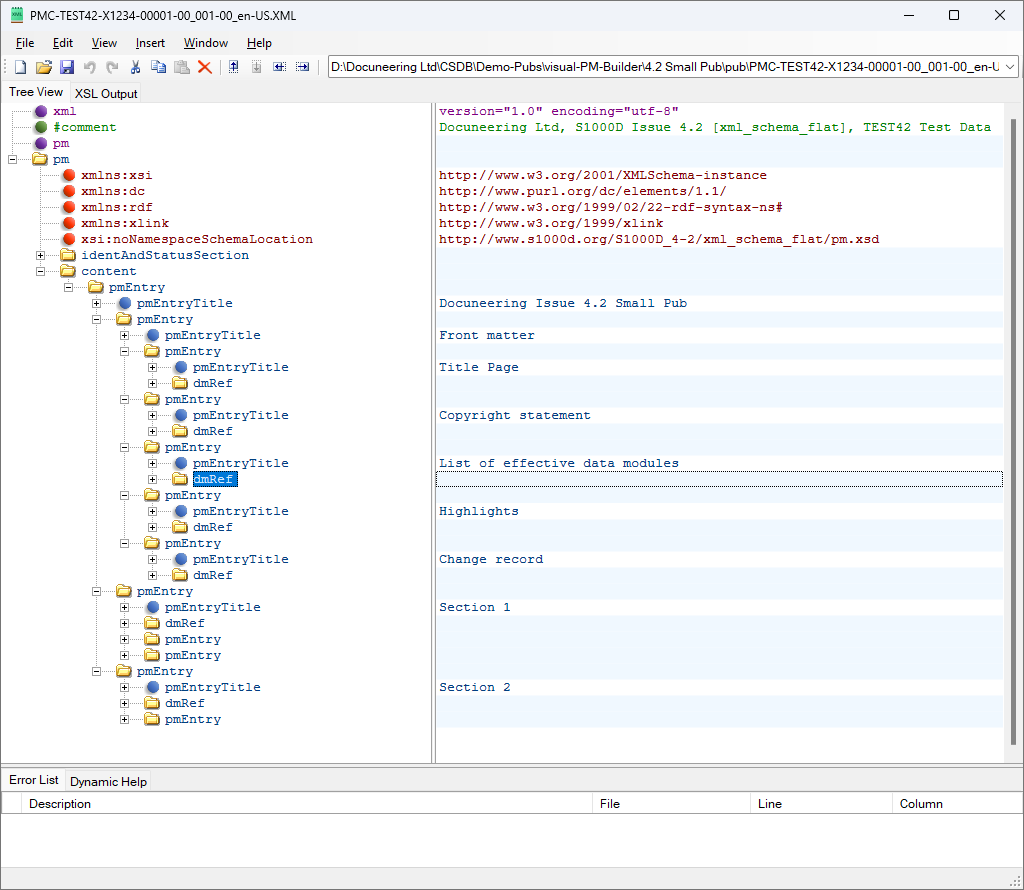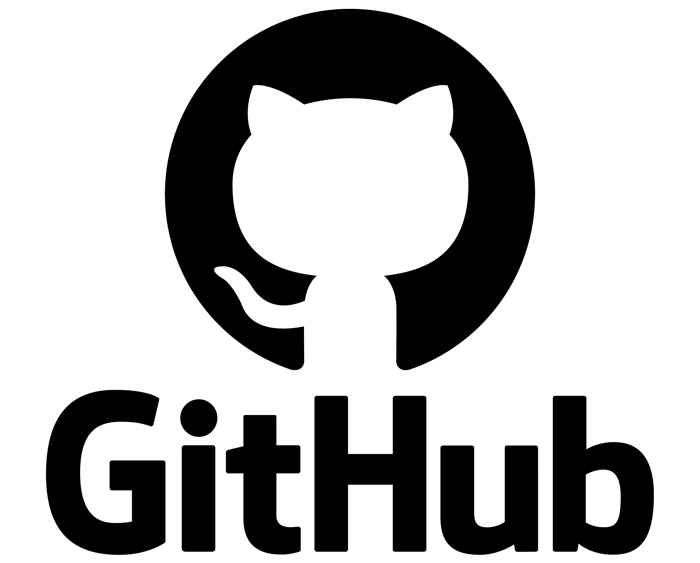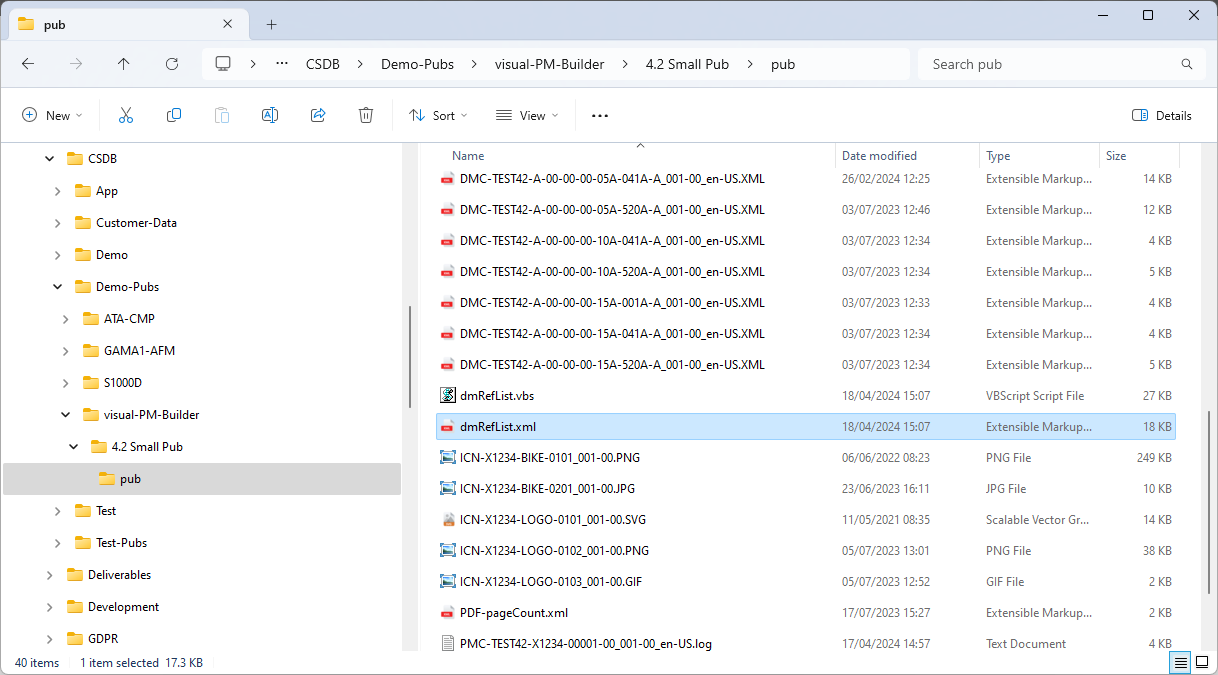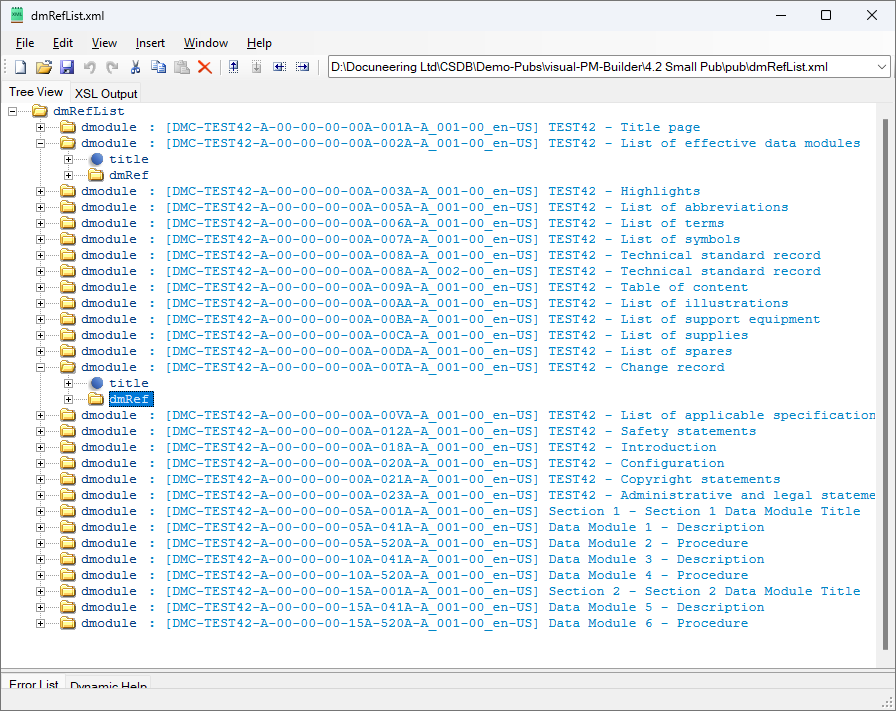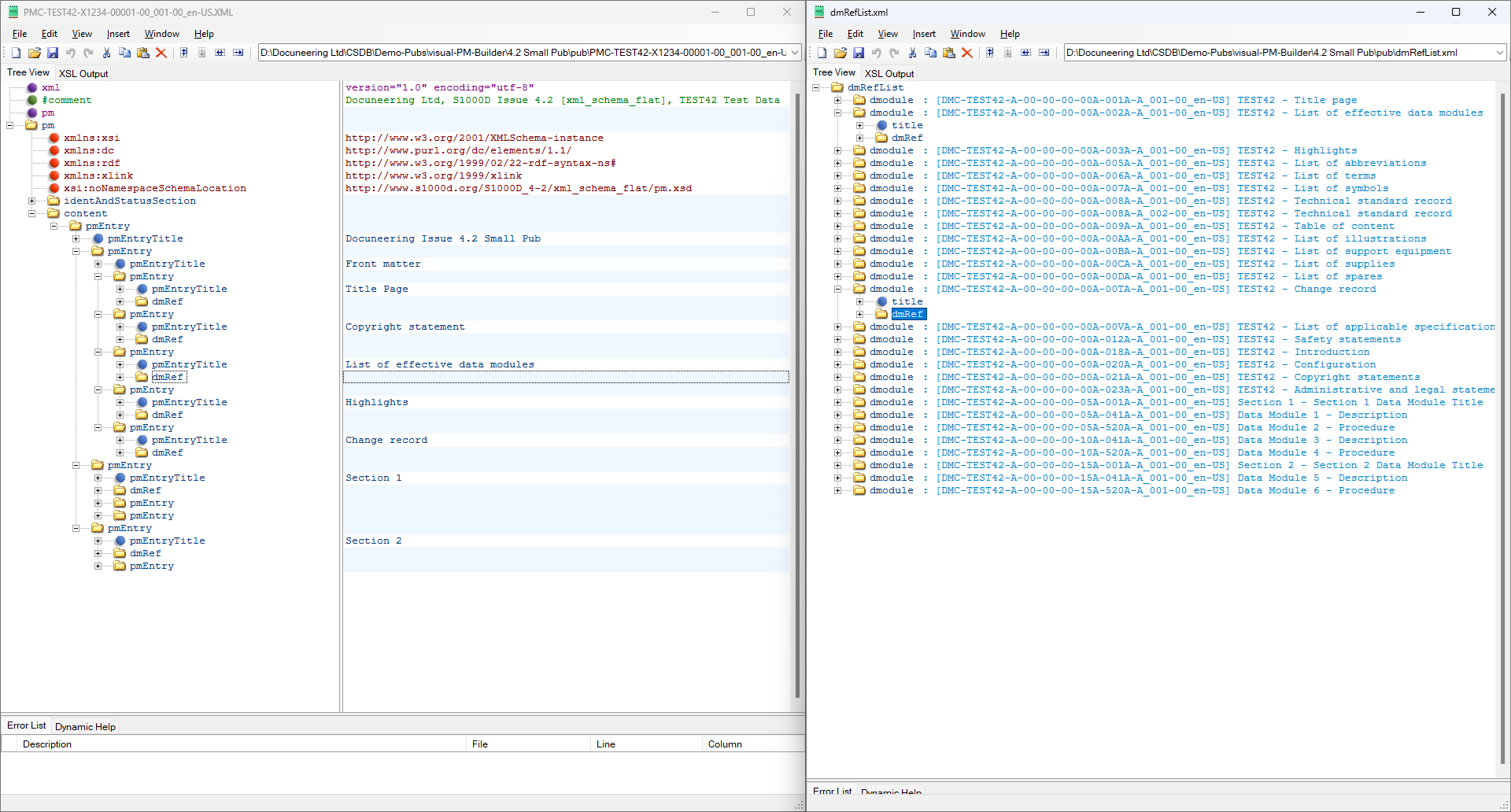News & Blogs
Visual S1000D Publication Module Builder
- Friday, 19th April 2024
FREE is not a word you hear very often in our S1000D Community but, for anyone interested, we have found an excellent Visual S1000D Publication Module Builder solution that will cost you NOTHING:
The XML Notepad Tree View provides a visual representation of the S1000D Publication Module, and the Drag-and-Drop feature means you can easily manipulate the file to create the required structure:
(Click image to enlarge)
Drag-and-Drop <dmRef> elements
Instead of manually constructing each <dmRef> element in the Publication Module, it would much simpler if we could just Drag-and-Drop these elements into place.
Unfortunately, the structure of the <dmRef> element is such that it doesn't exists in the referenced Data Modules and as such, we need to construct something to help create the required <dmRef> structure.
It just so happens we created a simple VBScript file for just that purpose.
VBScript File
Developer: Docuneering Ltd.
IMPORTANT: See information below about VBScript files.
Download the dmRefList.vbs file, place it in your S1000D Publication source folder and run it. After the build has complete, you will find a new XML file in the Publication folder called dmRefList.xml.
(Click image to enlarge)
This dmRefList.xml file is a disposable file and is used only to provide Drag-and-Drop capability while constructing your Publication Module. Once you have finished with it, you can simply delete it.
Start a new instance of XML Notepad and open the dmRefList.xml file.
(Click image to enlarge)
If you now "snap" the two XML Notepad instances, the one with the S1000D Publication Module file to the left border and the one with the dmRefList.xml file to the right, you then have a setup to allow Drag-and-Drop between the Data Module list and the Publication Module file.
(Click image to enlarge)
We have also created a full runthrough of the visual S1000D Publication Module Build process here:
And, as always, please feel free to get in touch if you have any additional questions:
CAUTION: You must NEVER download a VBScript file, or any other script file, from the internet and "run" it without first reviewing the code with a competent person.
There is nothing nefarious in the Docuneering GitHub dmRefList.vbs file but if, for example, this docuneering.com website was hacked, and the hackers changed the above GitHub link to something else then it could spell trouble.
This cautionary note might be a little over the top for the calibre of people in the S1000D Community but, for the time it takes to say it, I would rather it is said and then move on.
News & Blogs menu
Latest News & Blogs
2024
2023
- S1000D_Lite BREX Validation
- S1000D_Lite i18n Support
- Arbortext S1000D Authoring
- S1000D Front Matter Demo
- S1000D Stylesheet Support
- BREX & CALS Table Validation
- Cyber Essentials Certified
2022
- ATA CMP Print & Publish
- XSL Compiled Stylesheet
- Arbortext Editor Authoring
- S1000D Print Integration
- S1000D RDF & Dublin Core
- S1000D Common Stylesheets
- ATA CMP Para Numbering
- ATA CMP BREX Validation
- ATA Spec 1000BR CMP
- Xignal - S1000D in the Cloud
- Apache FOP v2.7 Release
- S1000D BREX Checker
- S1000D BRDP's
2021
- S1000D DM to PDF Overview
- Website HTML Validation
- S1000D Text Direction rl-tb
- S1000D Publishing Solutions
- S1000D Dev Sneak Peek
- S1000D DM to PDF German
- Thinking beyond the spec
- Oxygen S1000D Framework
- ISO 8879:1986 Compliant Font
- Validate PDF/A with veraPDF
- PDF/A Long Term Preservation
- S1000D Multiple Languages
- XML Character Entities
- S1000D DM to PDF (Demo)