News & Blogs
Validation of PDF/A compliance with veraPDF
- Monday, 19th April 2021
While Adobe Acrobat comes with a built-in PDF/A "Preflight" verification process, there is a **FREE** alternative called veraPDF . It is a purpose-built, industry supported, open source, PDF/A validator which covers all PDF/A parts and conformance levels.
To ensure compatibility across all devices (Windows, Linux, Mac) the application has been developed in Java and as such, it requires a Java Runtime Environment (JRE) to be installed.
Windows 10 Install
Select the veraPDF for Windows option and download the verapdf-installer.zip (approx. 46.1 MB) file to your hard drive.
- Extract the source files from the ZIP file
- Right click the verapdf-install.bat file and select Run as administrator.
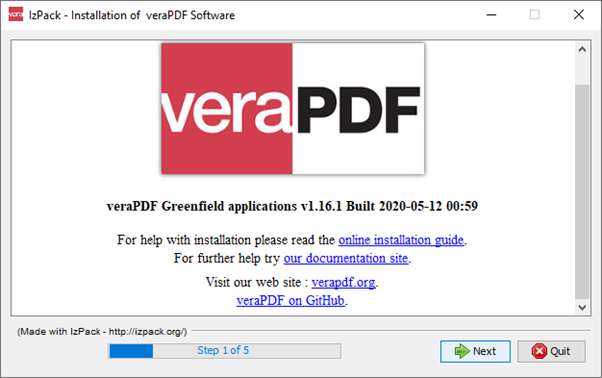
- Click Next
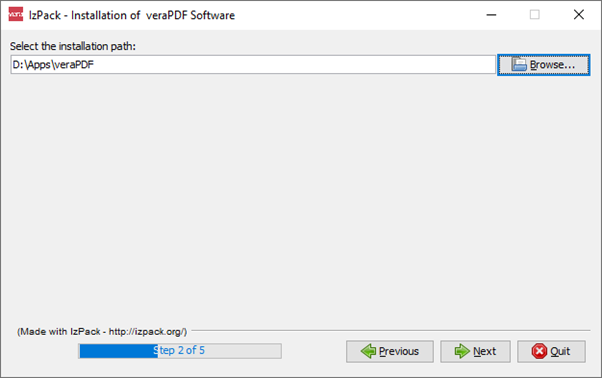
- Select your install path and click Next
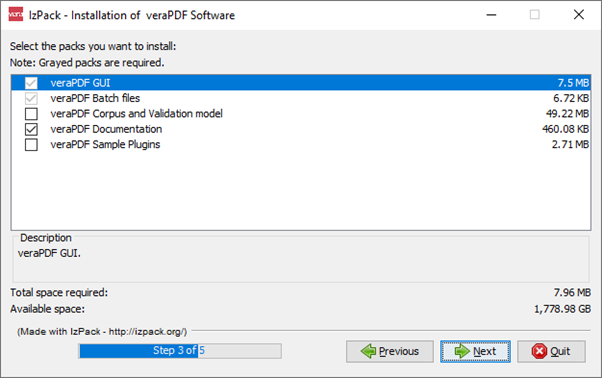
- Select your veraPDF options and click Next
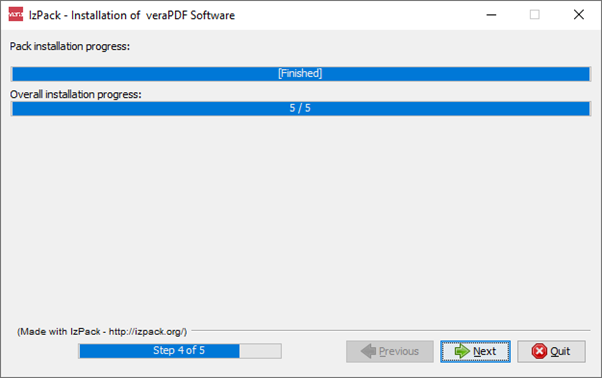
- When the progress bars are at 100%, click Next
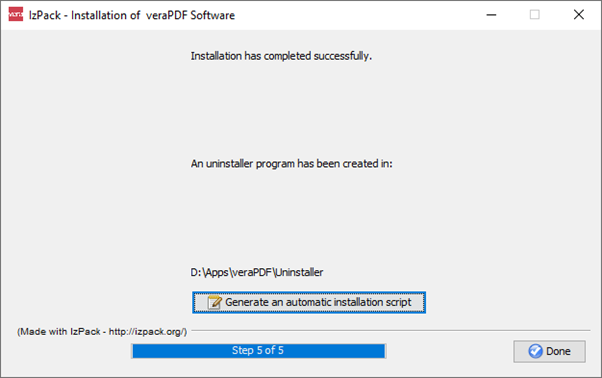
- Setup is complete, click Done
Run veraPDF in Windows 10
- Double click the installed verapdf-gui.bat file to open the Graphical User Interface (GUI) for veraPDF.
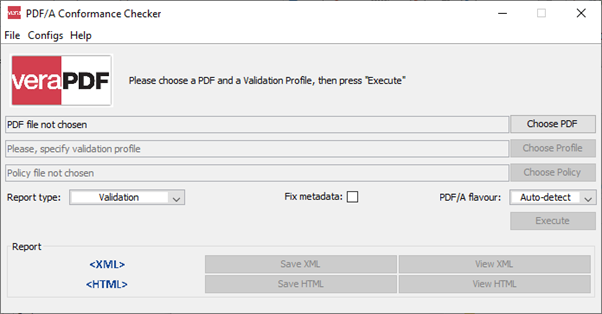
News & Blogs menu
Latest News & Blogs
2025
2024
- Arbortext AESP Authoring
- Tested with Antenna House
- S1000D BREX to Schematron
- S1000D AESP (UK MoD) PDF
- S1000D AFM (GAMA1) PDF
- Visual S1000D PM Builder
2023
- S1000D_Lite BREX Validation
- S1000D_Lite i18n Support
- Arbortext S1000D Authoring
- S1000D Front Matter Demo
- S1000D Stylesheet Support
- BREX & CALS Table Validation
- Cyber Essentials Certified
2022
- ATA CMP Print & Publish
- XSL Compiled Stylesheet
- Arbortext Editor Authoring
- S1000D Print Integration
- S1000D RDF & Dublin Core
- S1000D Common Stylesheets
- ATA CMP Para Numbering
- ATA CMP BREX Validation
- ATA Spec 1000BR CMP
- Xignal - S1000D in the Cloud
- Apache FOP v2.7 Release
- S1000D BREX Checker
- S1000D BRDP's
2021
- S1000D DM to PDF Overview
- Website HTML Validation
- S1000D Text Direction rl-tb
- S1000D Publishing Solutions
- S1000D Dev Sneak Peek
- S1000D DM to PDF German
- Thinking beyond the spec
- Oxygen S1000D Framework
- ISO 8879:1986 Compliant Font
- Validate PDF/A with veraPDF
- PDF/A Long Term Preservation
- S1000D Multiple Languages
- XML Character Entities
- S1000D DM to PDF (Demo)
