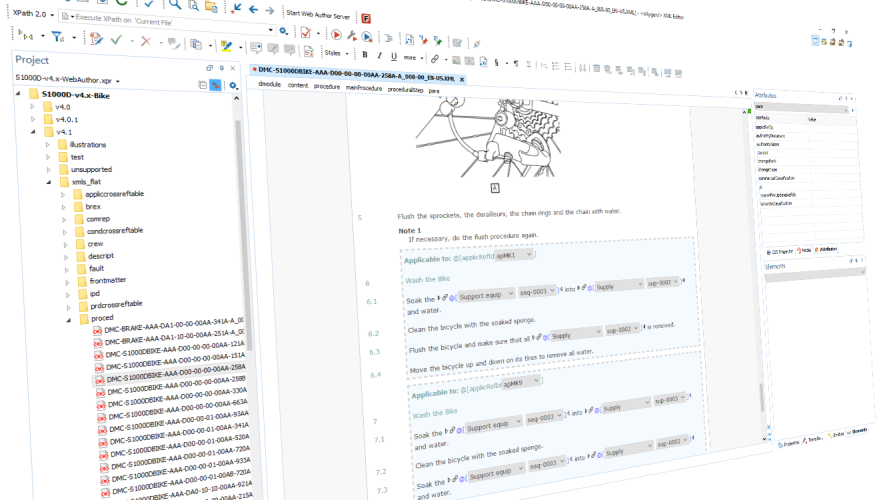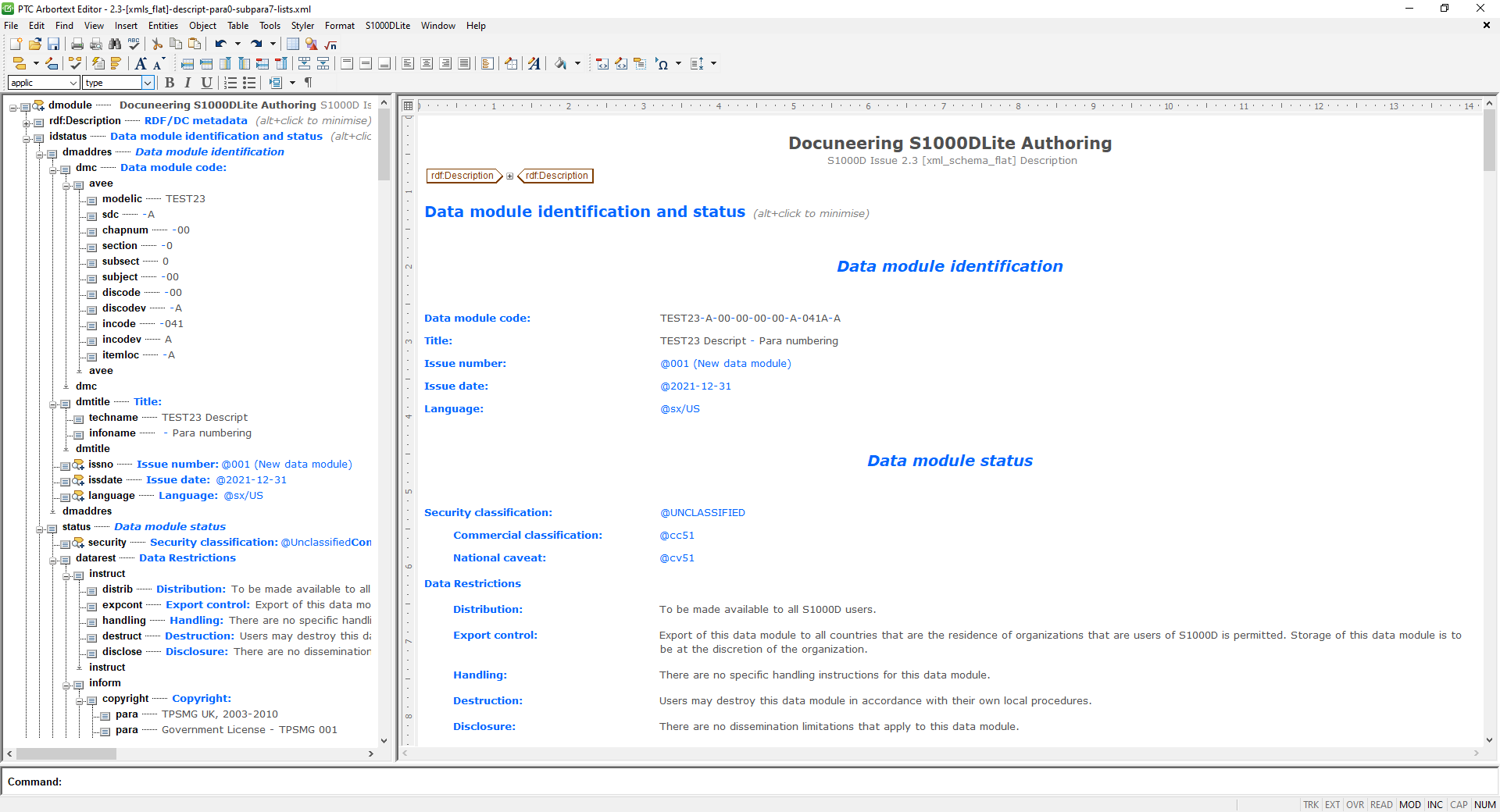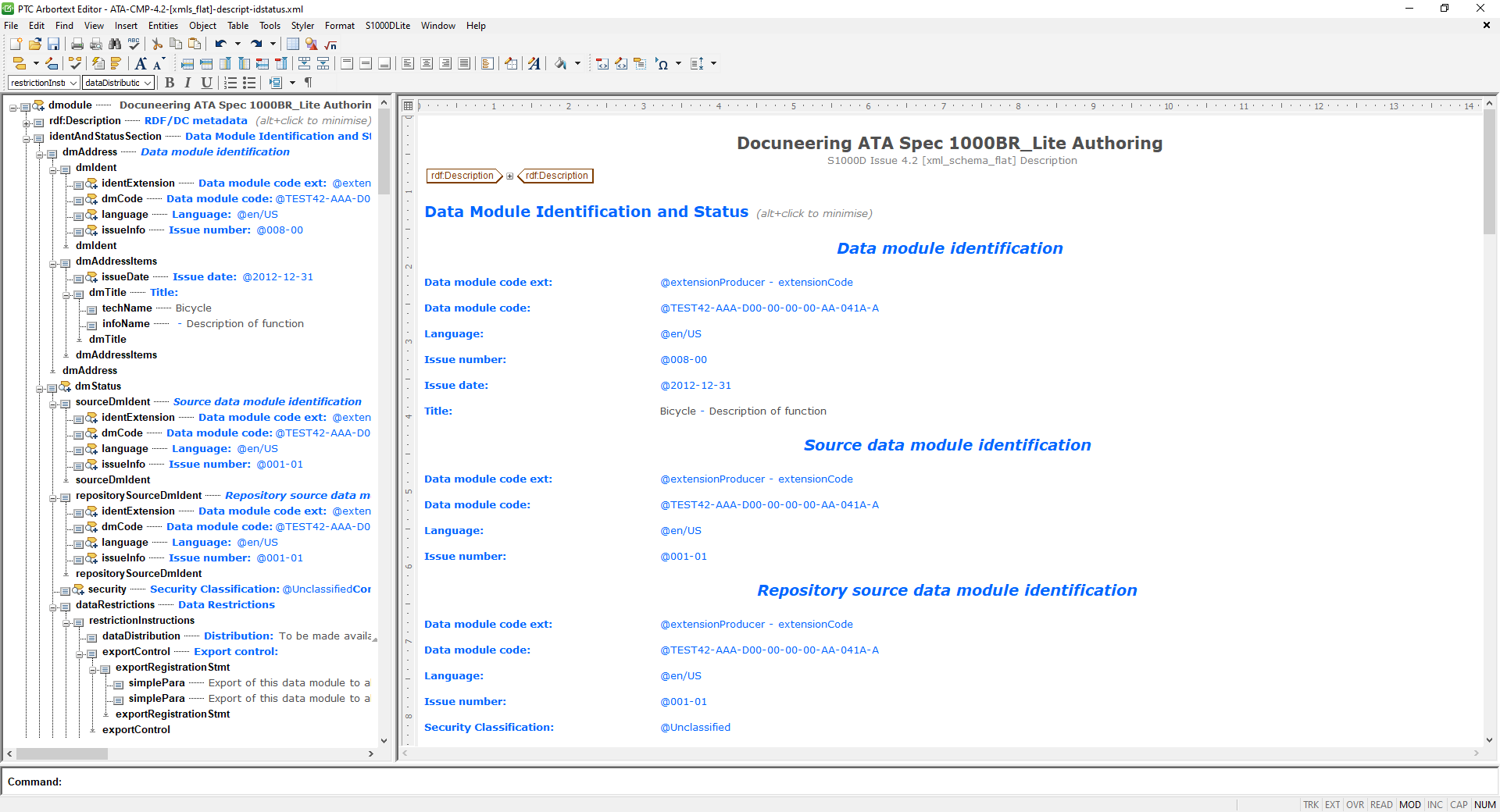S1000D Authoring
Since S1000D Issue 4.0, the elements and attributes were changed to have a more descriptive naming convention. Authors, already familiar with the specification, could quite easily author a Data Module (DM) directly in the raw XML structure view.
However, when you move from the DM creation phase, where the XML structure is king, to the DM review phase, where the focus changes from structure to content , then there needs to be some sort of document layout. With a graphical authoring environment, both the Author and the Reviewer are able to focus on the technical content of a DM without being distracted by the underlying XML structure.
Get in touch for more information